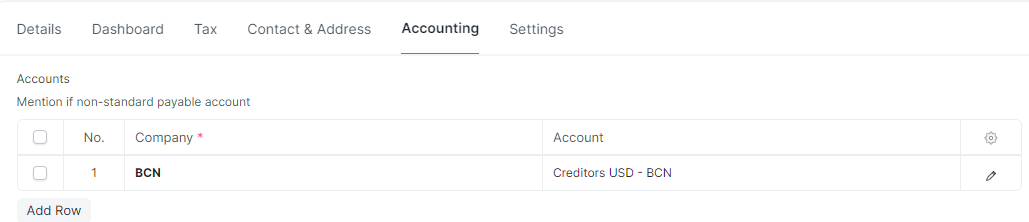Supplier Setup
Supplier ထည့်သွင်းရန်အတွက်
Buying > Supplier
1)Myanmar Currency Supplier Setup
- Add Supplier ကိုနှိပ်ပါ။
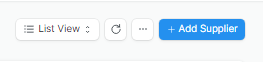
Supplier Name တွင်သက်ဆိုင်ရာ Supplier Name ကိုထည့်ပါ။
Supplier Group ကိုရွေးချယ်ပါ။
Supplier Type ကိုရွေးချယ်ပါ။
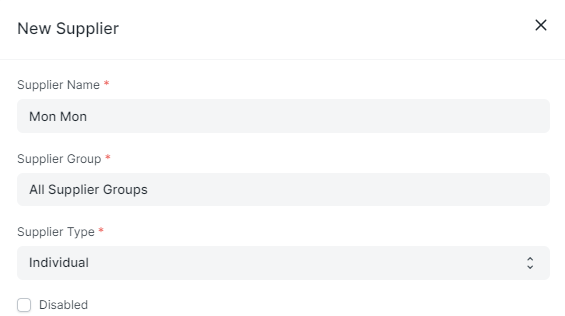
Supplier ၏ဖုန်းနံပါတ်နှင့် လိပ်စာများထည့်သွင်းချင်ပါက Primary Contact Details အောက်တွင်ရှိသော Mobile Number တွင် Supplier ၏ဖုန်းနံပါတ်ကိုထည့်ပါ။
Primary Address Details တွင် Supplier ၏လိပ်စာကိုထည့်သွင်းပါ။
Save ကိုနှိပ်ပါ။
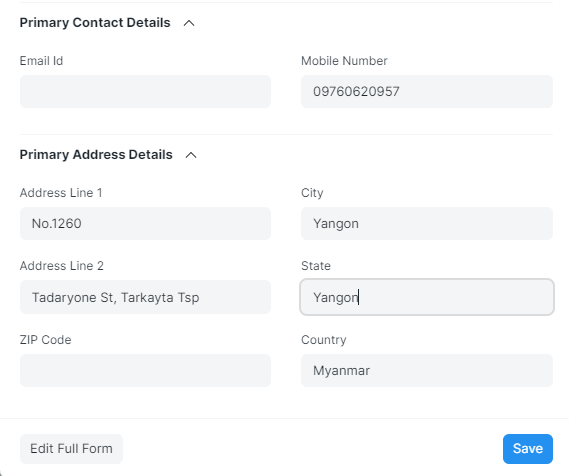
- ထည့်သွင်းလိုက်သော Supplier Name ကို Supplier List တွင်အောက်ပါအတိုင်းတွေ့ရပါမည်။
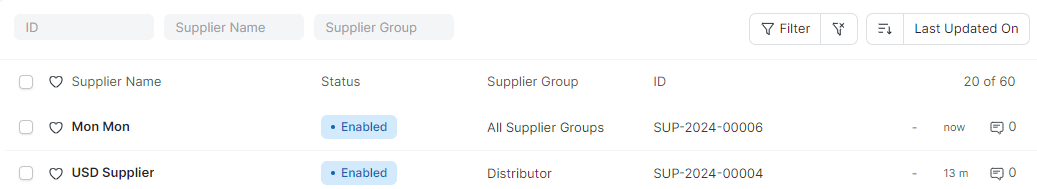
Supplier ကို Payable Account ချိတ်ရန်အတွက် ထို Supplier ထဲကိုဝင်ပါ။
Accounting အောက်တွင်ရှိသော Accounts တွင် Add Row ကိုနှိပ်ပါ။.
Account တွင် Payable Account ကိုချိတ်ပါ။
ထို့နောက် Save ကိုနှိပ်ပါ။
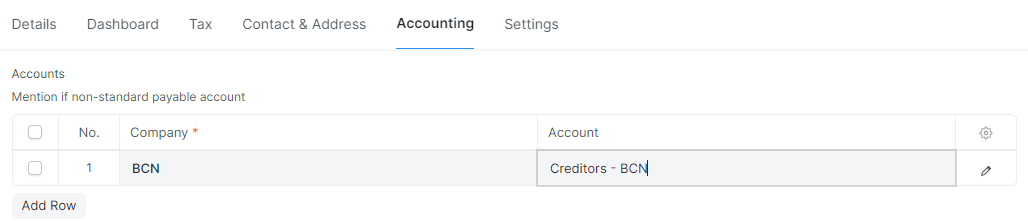
2)Foreign Currency Supplier Setup
- Foreign Currency Supplier Name အားထည့်သွင်းရန်အတွက် Buying ထဲမှ Supplier ကိုနှိပ်ပါ။
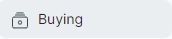
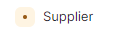
- Add Supplier ကိုနှိပ်ပါ။
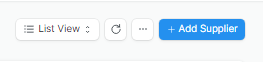
Supplier Name တွင်သက်ဆိုင်ရာ Foreign Supplier Name ကိုထည့်ပါ။
Supplier Group ကိုရွေးချယ်ပါ။
Supplier Type ကိုရွေးချယ်ပါ။
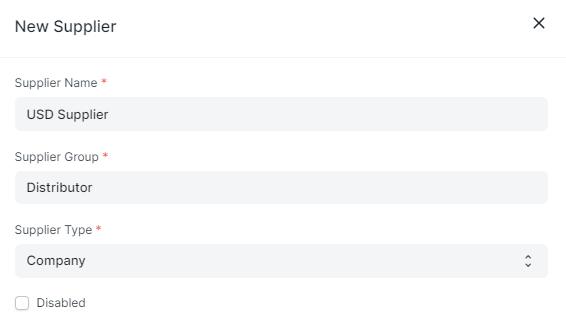
Supplier ၏ဖုန်းနံပါတ်နှင့် လိပ်စာထည့်သွင်းချင်ပါက Primary Contact Details အောက်တွင်ရှိသော Mobile Number တွင် Supplier ၏ဖုန်းနံပါတ်ကိုထည့်ပါ။
Primary Address Details တွင် Supplier ၏လိပ်စာကိုထည့်ပါ။
Save ကိုနှိပ်ပါ။
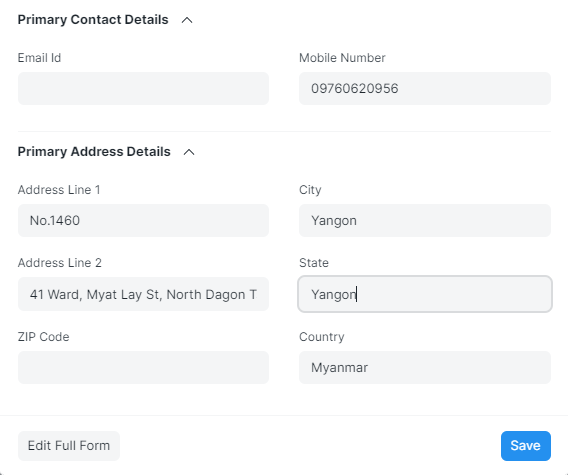
- ထည့်သွင်းလိုက် Foreign Currency Supplier ကို Supplier List တွင်အောက်ပါအတိုင်းတွေ့ရပါမည်။
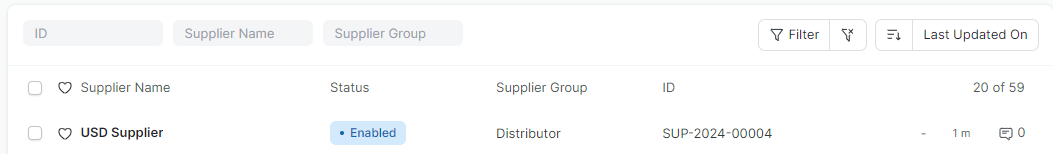
Foreign Currency Supplier ဖြစ်ပါက ထို Supplier ထဲကိုဝင်ပါ။
Defaults အောက်တွင်ရှိသော Billing Currency နှင့် Price List တွင်ထည့်ပါ။
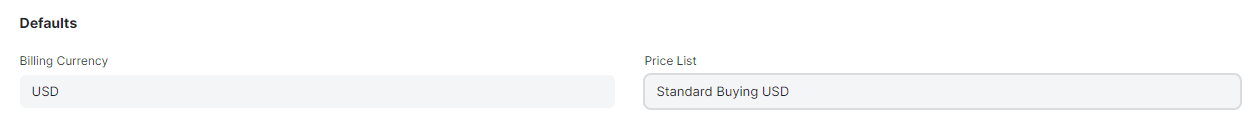
Accounting အောက်တွင်ရှိသော Accounts တွင် Add Row ကိုနှိပ်ပါ။
Default Payable Account ကိုချိတ်ပါ။ ( Foreign Currency Supplier ဖြစ်ပါက Foreign Currency Payable Account )
ထို့နောက် Save ကိုနှိပ်ပါ။