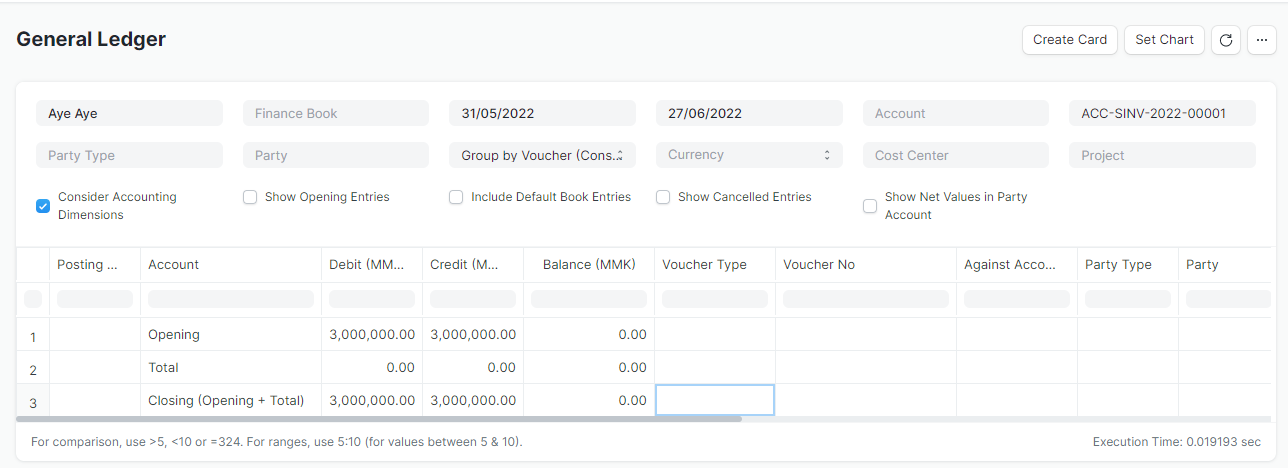Receivable Opening Invoice (MMK)
"opening Invoice" ထည့်သွင်းရန်
- "Accounting Modules" ထဲမှ "Opening and Closing" ခေါင်းစဉ်အောက်မှ "Opening Invoice Creation Tool" ကိုရွေးပေးပါ
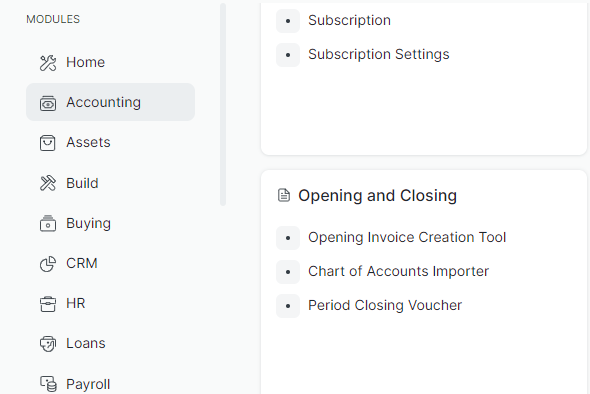
- "Opening Invoice Creation Tool" ထဲတွင်
- "Company" တွင် သက်ဆိုင်ရာ "Company Name" ကိုရွေးပေးပါ
- "Invoice Type" သည် ရရန်ရှိစာရင်းဖြစ်၍ "Sales" ကိုရွေးပေးပါ
- "Accounting Dimension" ကို နှိပ်ပြီး "cost Center" ကိုရွေးပေးပါ
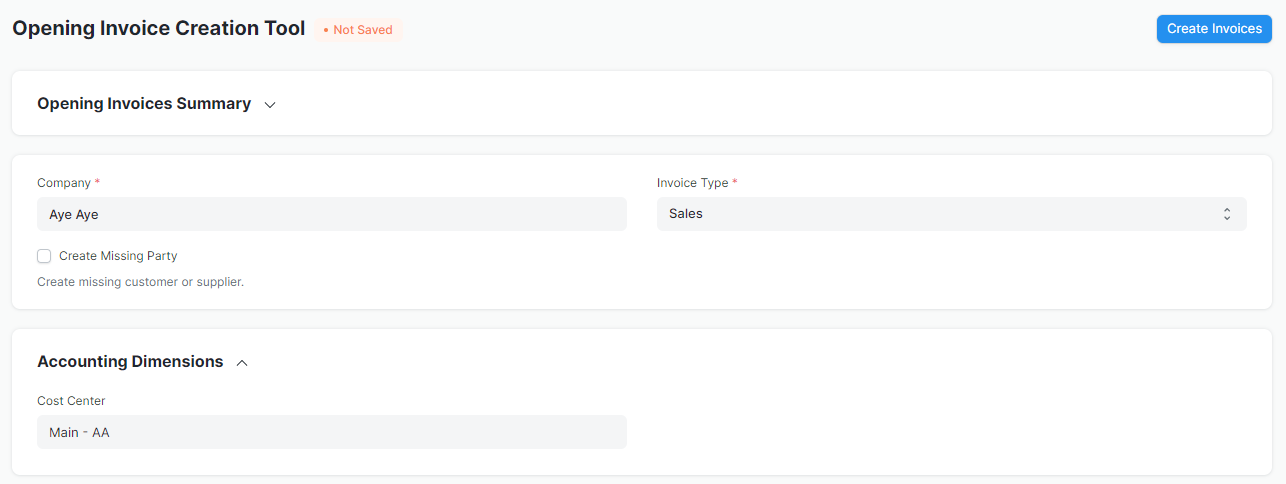
- "Invoices" ရဲ့အောက်ခြေနား က "Add Row" ကို နှိပ်ပြီး "Row" ယူပါ
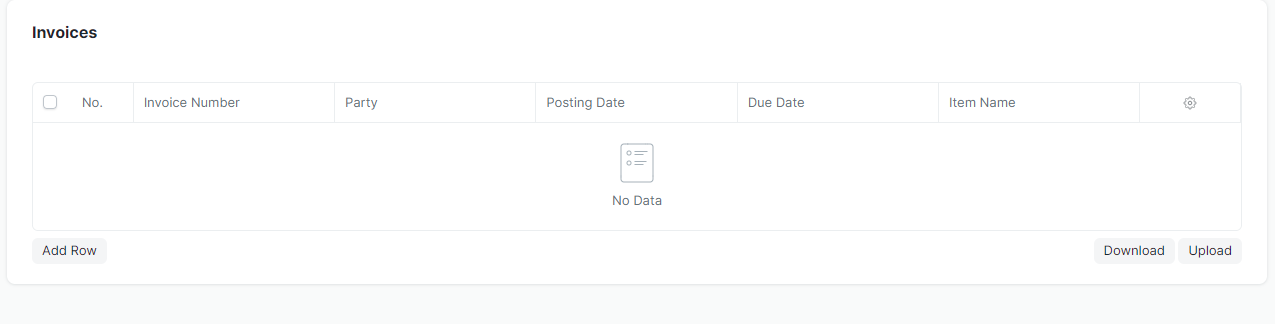
- "Row" ပေါ်လာ ပါက
- "Party" တွင် "Customer" ကိုရွေးပေးပါ
- "Posting Date" တွင် စာရင်းပိတ်ထားသည့်နေ့ ကိုထည့်ပေးပါ
- "Due Date" တွင် ရရန်ရှိသည့် Amountများကို ပြန်လည်ရရှိမည့်နောက်ဆုံးနေ့ ကိုထည့်ပေးပါ
- "Edit" ကို နှိပ်ပါ

- "Editing Row#1" ကျလာပါက
- "Party" တွင် "Customer" ကိုရွေးပြီး "outstanding Amount" တွင်ရရန်ရှိသည့် Amount ကိုထည့်ပေးပါ
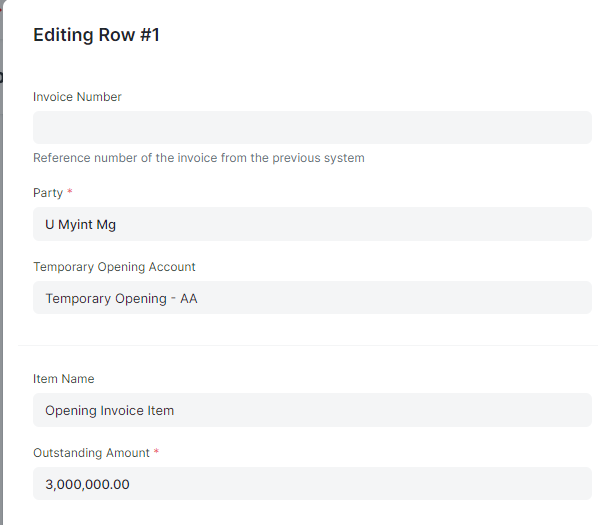
- "Editing Row" မှ ပြန်ထွက်ပြီး "Opening Invoice Creation Tool" ထဲရှိ "create Invoices" ကို နှိပ်ပါ
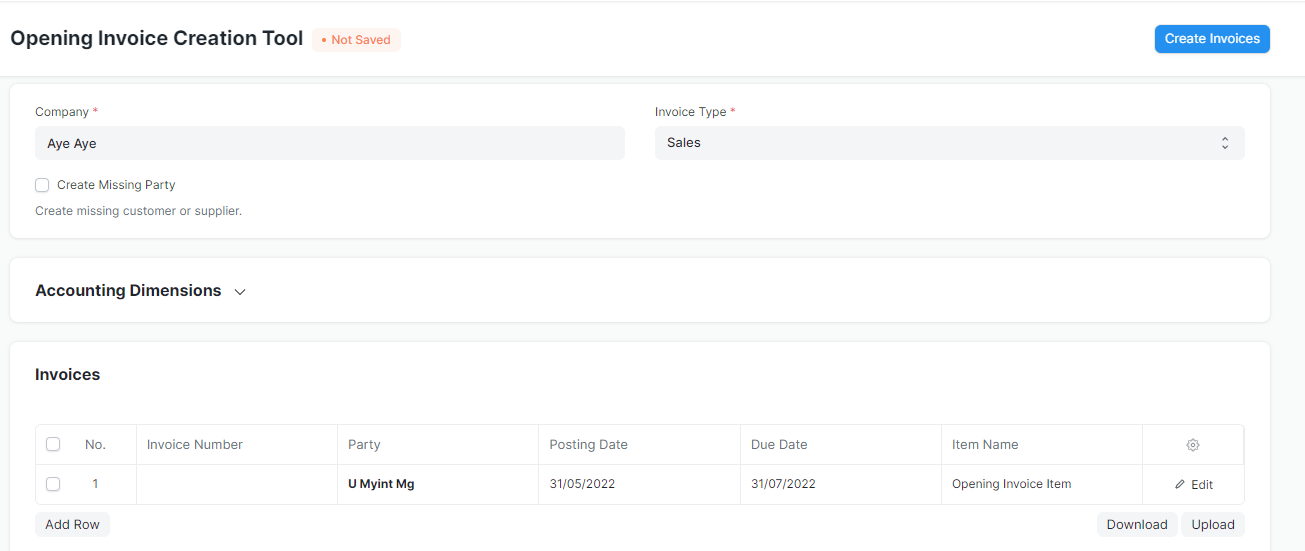
- "Accounting Modules" မှ "Accounts Receivable" ထဲရှိ "Sales Invoice" ကို နှိပ်ကြည့်ပါက
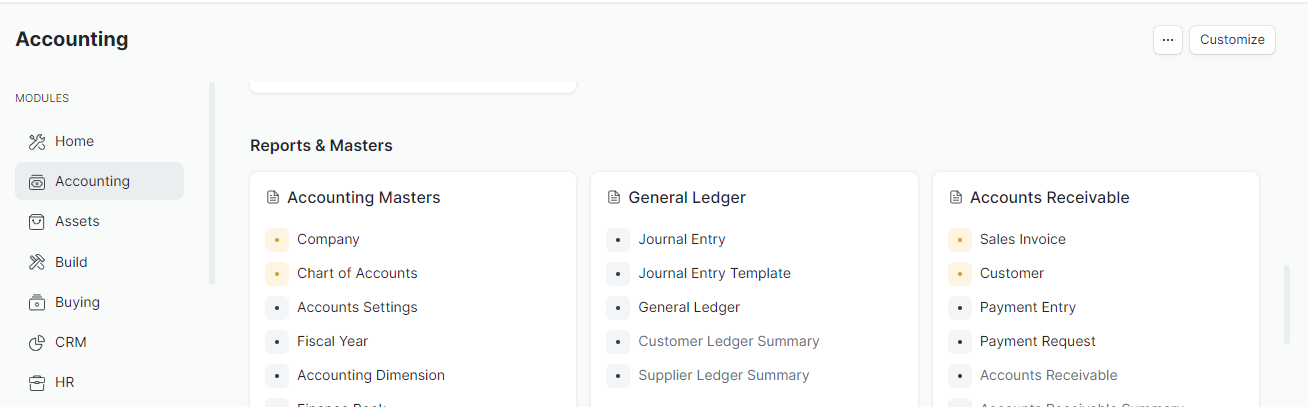
- ထည့်သွင်းထားသော "Customer" ကိုတွေ့ရမည်။

- "Accounting" ထဲရှိ "General Ledger" တွင် ပြန်လည်ကြည့်ရှုပါက
- Receivable opening ဖွင့်ထားသော "Amount" ကိုတွေ့ရပါမည်။