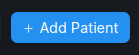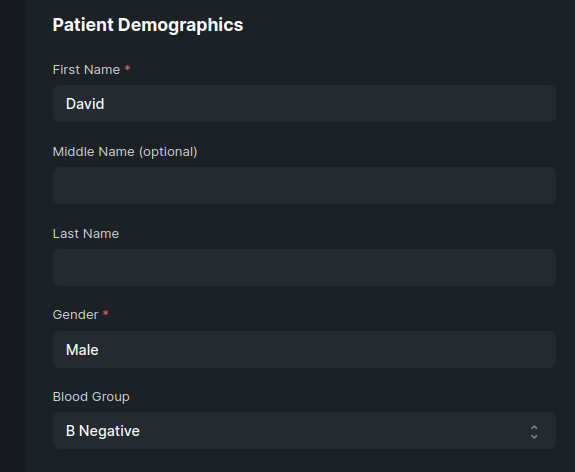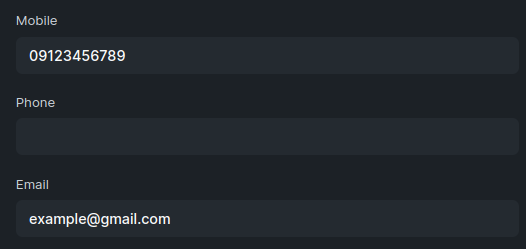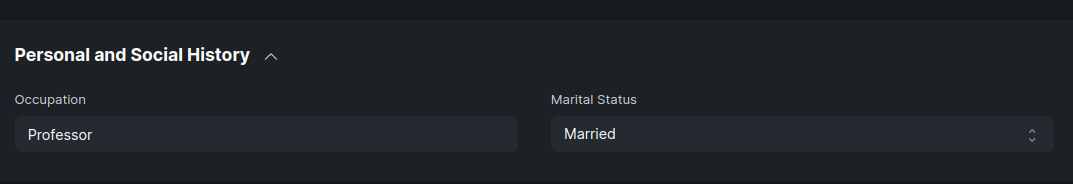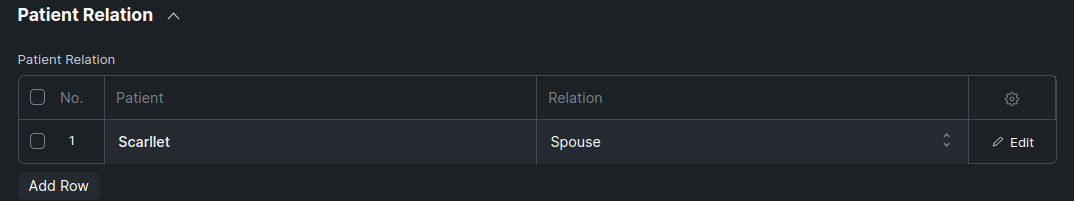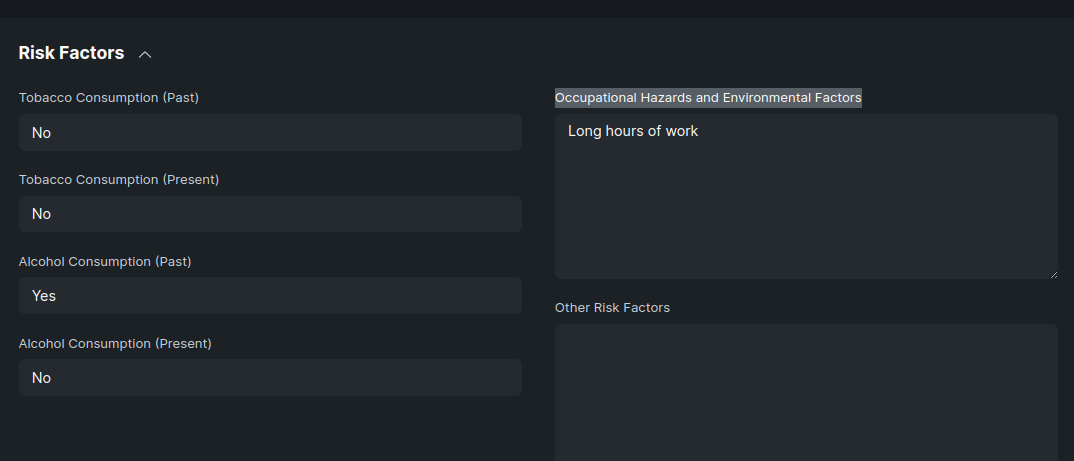Patient
1. ERPNext တွင်လူနာစာရင်းထည့်သွင်းမည်ဆိုပါက
Home> Healthcare> Masters> Patient
(1) Patient အသစ်ထည့်ရန်အတွက်  ကိုနှိပ်ပါ။
ကိုနှိပ်ပါ။
(2) Full name, Gender, Blood Group, Date of Birth, etc.ထည့်ပါ။

(3) Patient ၏ Mobile Number, Email, etc. တို့ကိုထည့်သွင်းနိုင်ပါသည်။

2. Features
(1) Personal and Social History တွင် patient ၏ Occupation နှင့် Marital Status ကို ထည့်သွင်းနိုင်ပါသည်။

(2) ERPNext တွင် Patient Relation ကိုလည်း ထည့်သွင်းထားနိုင်ပါသည်။

(3) Patient ၏ ဓာတ်မတည့်မှုများကိုထည့်သွင်းချင်သည်ဖြစ်စေ၊ မှီဝဲနေသည့် ဆေးဝါးနှင့် ခွဲစိတ်ကုသမှု မှတ်တမ်းများကိုဖြစ်စေ ထည့်သွင်းမည်ဆိုပါက Allergies, Medical and Surgical History တွင်ထည့်သွင်းနိုင်ပါသည်။

(4)Tobacco Consumption, Alcohol Consumption တို့ကိုထည့်သွင်းလိုလျှင် Risk Factors အောက်တွင်ထည့်သွင်းရပါမည်။

အချက်အလက်များဖြည့်သွင်းပြီးပါက  ကိုနှိပ်ပါ။
ကိုနှိပ်ပါ။